How to sign up for Friends of Farmers’ Rewards
Already have an account with us?
How to sign up on a computer
- Log in to your account. (If you forgot your password, see instructions below.)
- Click on your name in the top right corner.
- On the account settings tab, under “Email Information,” select the “Send coupons and special offers” box
- Click “Save.”
How to sign up on a phone
- Log in to your account. (If you forgot your password, see instructions below.)
- Click on the account icon at the bottom center of the screen.
- Click on the pencil icon alongside “Email Information.”
- Select the “Send coupons and special offers” box.
- Click “Save.”
Forgot your password?
- If you need to reset your password, click “Reset Now” on the login page.
- Select “Email” as your reset method.
- Enter the email address that you used to register your account initially. (Hint: It’s probably the address where you receive email from us.)
- You should receive an email with a verification code within a couple of moments. If you don’t see one, please be sure to check your spam/junk folder. Enter the verification code that your received.
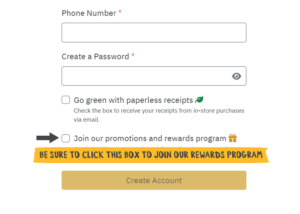 New online customer?
New online customer?
If you’ve never placed an online order with us, then you may need to create an account.
- Get started by visiting the Create Account page.
- Click the box next to “Join our promotions and rewards program.”
- Click “Create account.”